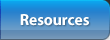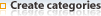As you build your photo collection, designate one computer - and one main folder on that computer - to be the primary location where you keep all of your photos. Otherwise, it's difficult over time to remember where you’ve put them all. It's also much easier to create a backup from a designated computer and the designated "photo" folder. Of course, once you have the "master" copy of a photo on your main "photo computer," feel free to keep copies on as many other computers as you like.
Next, decide what to backup method you'll use to safeguard your photo files. And finally,
organize your photos in a way that you can easily find them in the future. |